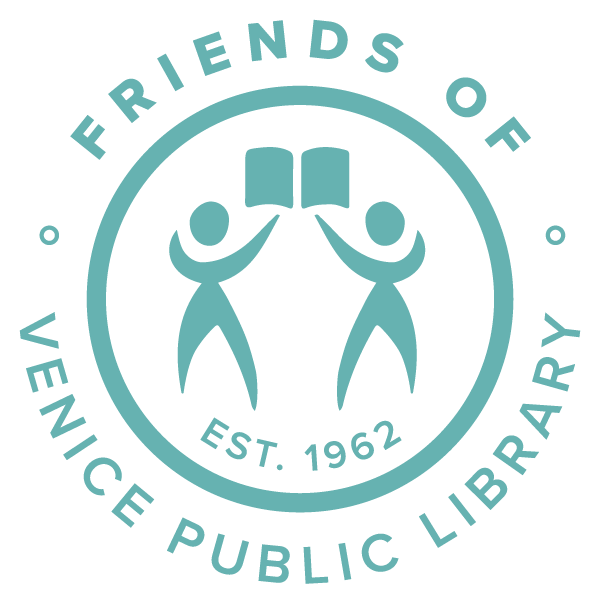How to Register for a Class
How to Register for a Class
You’ll notice some classes request prior registration. To register:
1 - Go to sarasotacountylibraries.org
2 - Click Classes & Events at the top right.
3 - This will take you to scgovlibrary.librarymarket.com/events/month
4 - From there, select the library branch (William H. Jervey, Jr. Venice Library) and click CONFIRM SELECTION at the bottom.
5 - You should now be viewing the Calendar of Events. You can click on the event you want to register for and enter your information to the form that displays.